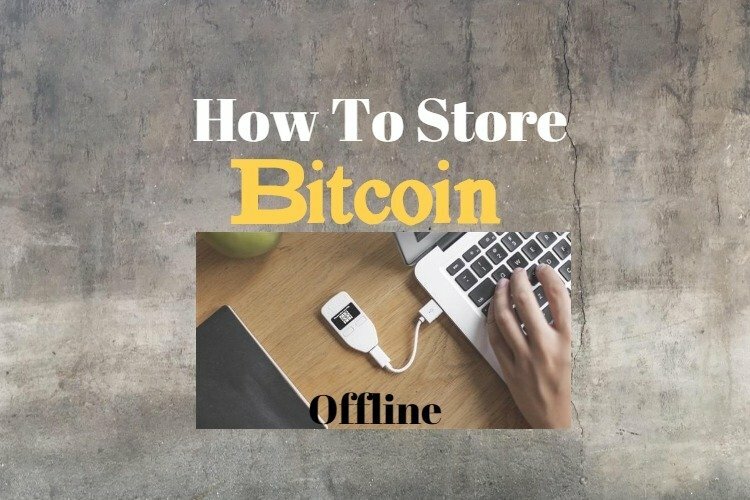Did you buy some Bitcoins recently? Big chance you bought them at one of the many cryptocurrency exchanges out there. So you made the first steps into the exciting world of cryptocurrency which is a very good thing. What’s next? If you are planning to take some risks with trading Bitcoin, then you are forced to leave your Bitcoin at the exchange. If you aren’t planning to trade, but rather hold on to the investment, it’s very wise to take some security measures. The first step would be to transfer the Bitcoin offline(Bitcoin cold storage) in order to be safe from the ‘online bad guys’. How to do this? In this article, the 4 best tools to store Bitcoin offline.
What is Bitcoin cold storage
Bitcoin cold storage means that your entire Bitcoin wallet will be taken offline. This offline wallet contains all the private keys which give access to your Bitcoins. In other words, it is not the Bitcoins that are taken offline, but your private keys.
It’s important to realize that Bitcoin can’t be taken offline and always remains on the Blockchain network. Buying Bitcoin means that you have bought the right to move Bitcoin over the Blockchain network. This Blockchain network resides on the internet(online) and you can access your Bitcoin with a private key. Taking or storing Bitcoin offline actually means storing your private keys offline.

Why an Offline Wallet?
‘Storing Bitcoin’ at an offline wallet offers the highest level of security. It involves storing a wallet in a secured place that is not connected to any network. This type of wallet can also offer good protection against computer vulnerabilities. The hardware wallets are the best type of offline wallet that offers very high security and ease of use. Also, as these wallets allow backup, you can easily recover your funds if you lose this device.
1. Trezor hardware wallet
The first tool I want to mention is the Trezor hardware wallet. Using this device gives a very familiar feeling and can be best used as a USB drive. Moreover, it operates as a secure cold storage and is very easy to use. You can easily transfer bitcoins to the device using the Trezor interface, which is accessible from macOS, Linux, Windows, and Android. Just in a glimpse, the Trezor interface will list all your coins(Bitcoin and Altcoins) and recent crypto transactions.
Trezor uses a 12 to 24-word seed or Bitcoin recovery phrase for protection and recovery. Also, you get a user-defined PIN to give access. Besides, you can add an encrypted passphrase to your wallet for an added layer of security, but this is optional.
If you want to do a Bitcoin transaction online, you just plug the device on the USB port and use your private key to send or receive. When you are done; just unplug it immediately and it disconnects your wallet from the internet. Staying offline is the best way to be safe.
 |
 |
2. KeepKey hardware wallet
The next tool I want to mention is quite new but gaining much popularity. To start using this device goes working hand-in-hand with the latest version of the Chrome browser. Furthermore, you get a USB cable, the actual KeepKey device and a recovery card.
Storing Bitcoin offline
This boxed device uses a professionally designed OLED screen which makes it much easier to use than other hardware wallets. Moreover, this device can be used for Bitcoin and some altcoins, which are: BCH, DASH, DOGE, ETH, LTC, NMR.
KeepKey uses a 12-word seed or Bitcoin recovery phrase for protection and recovery. This seed phrase will be generated for you when you do the initialization of the device. Also, you get a user-defined PIN(1-9 digits) to give access.
Precautions
Never disclose the recovery sentence to anyone. Save your recovery sentence in a safe place protected from water and fire damage. Never enter your recovery sentence undeviatingly into any computer or phone. Also, do not save your recovery sentence on any computer or phone. Similarly to protecting your private keys, your Bitcoin recovery seed should be stored offline also!
 |
 |
3. BitBox Crypto hardware wallet
Next in the list is the original BitBox hardware wallet. This impressive quality device is Swiss made(European) which gives it more credits. As a matter of fact, we all know that this country is famous for its handmade watches like Breitling or Rolex. In my opinion, this very small device is best if you like simplicity and ease of use.
Bitcoin cold storage
The BitBox hardware wallet is very small which makes it very easy for transportation. Just like the Trezor it uses a USB port for making a connection online. Originally, this device was used to store the more known cryptocurrencies like Bitcoin, Ethereum and Ethereum Classic, but recently they also made it possible to store all ERC20 tokens. Moreover, if you want to add an extra layer of security, it’s also possible to use 2 factor authorization.
The main difference with other hardware wallets to store Bitcoin offline is that the BitBox uses a separate SD card for making backups. Another important issue is that their software is open source and it’s designed to work with TOR for extra privacy.
This very small but interesting hardware device is low priced and uses privacy as a unique selling point. However, one thing to mention is that this device only allows a few altcoins(BTC, ETH, LTC, ETC) for offline storage.
 |
4. Ledger Nano hardware wallet
Last, on the list, I want to mention the Ledger Nano hardware wallet. To store Bitcoin offline, safe and secure, this hardware wallet is still most popular among crypto enthusiasts. On a global scale, more than one million devices have been sold and the expectation is that this device remains the top leader in the years to come.
Bitcoin cold storage
The Ledger Nano already delivered several devices to the market, which are Ledger Nano S, Ledger Nano X, and Ledger Blue. For storing Bitcoin offline, it’s possible to use infinite private keys that help to protect your privacy online.
The Ledger Nano S and Ledger Nano X hardware wallets can store more than 1100 different altcoins. To do so, it’s possible to install different apps that allow you to create several needed wallets. However, these apps are limited to a maximum of 5 to 9 apps which depends on which hardware wallet you are using.
Another important feature Ledger Nano brings is the ‘hidden wallet’ feature. This feature allows you to use a second PIN which upgrades security for your wallet. The Nano Ledger X is the newest version of hardware wallets available. As a result, this hardware wallet improved functionality by adding Bluetooth connection to its device.
 |
 |
 |
| Ledger Nano X | Ledger Nano S | Ledger Blue |
Conclusion
The total cryptocurrency markets have witnessed massive growth in the past few years. As a result, many new crypto-related products were being introduced to the market. As the crypto markets still are being considered as ‘The Wild West’ of the internet, taking care of security has become the number one priority. Happy investing and stay #SAFU!
Disclosure: This post could contain affiliate links. This means I may make a small commission if you make a purchase. This doesn’t cost you any more but it does help me to continue publishing cool and actual content about Bitcoin & Crypto – Thank you for your support!
- How To Know When To Short Crypto? - September 23, 2024
- Want To Make A Living Trading Crypto? - September 21, 2024
- Spot Trading Bitcoin: A Beginners Guide To Profitable Trades - September 19, 2024