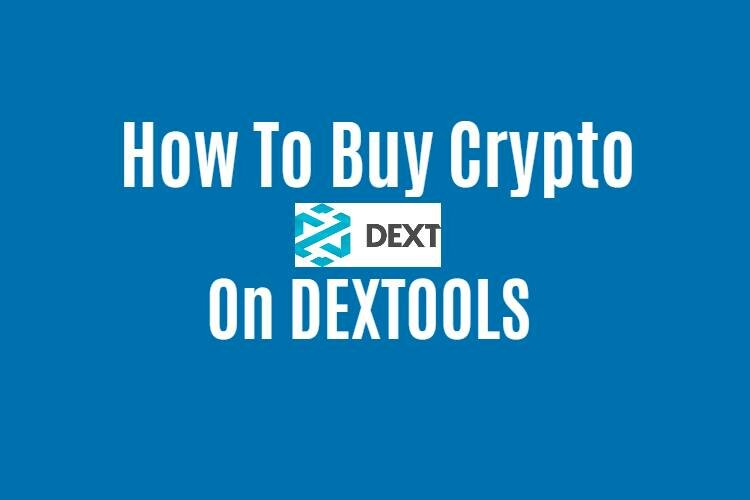Share this!
Learn how to buy crypto on Dextools DeFi platform. Also, some deeper insight into DeFi trading and blockchain analysis, and token swaps.
Contents show
Once you’ve set up and connected your MetaMask wallet, buying crypto on Dextools is easy.
Before we continue to dive into the steps by purchasing crypto, first some background information about the Dextools platform.
DexTools is a platform that integrates Kyber Swap and offers a range of perks for crypto traders in the DeFi space. It provides users access to decentralized exchanges across multiple chains, including Ethereum, Binance Chain, Polygon, and more.
Moreover, this DeFi-app has a user-friendly interface, uses cost-effectiveness, and comprehensive market data and analytics tools. As a result, DexTools becomes an ideal platform for crypto traders seeking efficient and informed DeFi trading experiences.
Therefore, by continuing to read this guide you’ll get an introduction to the basic functionality of Dextools.
- How to buy crypto on Dextools
- A deeper understanding of DeFi trades
- Perform chain analysis by searching for a specific token
Understanding Crypto Transactions on Decentralized Platforms
As stated in the introduction, Dextools allows you to trade on different blockchain networks. Good examples of such blockchains are Ethereum, Binance Chain, and Polygon.
Particularly, the Dextools platform allows you to swap tokens over more than 50(+) blockchain networks. However, to be able to trade you must pay the fees in a specific crypto token.
For example, if you want to trade a specific token on the Solana blockchain, then you need to hold some SOL tokens in Metamask. All this is to pay for the fees for every swap you make here.
Below is the table of the top 10 blockchain networks, the symbol name, and the actual token price.
| ☑️Token | 🗃️Blockchain | 💲Actual Token Price | ☑️Tokens in circulation |
|---|---|---|---|
| ETH | Ethereum | $1846,- | 120,188,176 ETH |
| BNB | Binance Chain | $235,- | 155,851,998 BNB |
| ADA | Cardano | $0,28 | 34,935,448,382 ADA |
| SOL | Solana | $16,- | 399,924,080 SOL |
| MATIC | Polygon | $0,65 | 9,289,469,069 MATIC |
| DOT | Polkadot | $5,- | 1,198,762,929 DOT |
| DOGE | Dogecoin | $0,07 | 139,929,116,384 DOGE |
| AVAX | Avalanche | $13,- | 345,198,848 AVAX |
| DAI | DAI | $1,- | 4,711,575,295 DAI |
| ALGO | Algorand | $0,14 | 7,274,666,575 ALGO |
How do you Buy Coins on Dextools
Once you’ve set up and connected your wallet, buying crypto on Dextools is easy. For a practical example, I’m going to use the Ethereum blockchain to buy some crypto on Dextools. Consequently, to make the first swap, I need some extra ETH in my wallet to be able to pay the fees. All in all, below are the 6 steps on how to buy crypto on Dextools:
Navigate to the Dextools website. In the top-left corner, you click on the ‘Home’ icon. This is the Dextboard page which gives you an overview of Daily gainers, Hot pairs, or Daily losers.

Step 2: Choose the right blockchain network
To be able to make the swap, you need to do this on the right blockchain. Additionally, to select Ethereum, click on ‘All Chains‘ in the upper left corner and select Ethereum.

Step 3: Open the Pair Explorer page
The DextBoard for Ethereum appears with ‘Hot pairs‘, ‘Daily gainers‘, and so on. To be able to buy crypto on Dextools you have to go to the Pair Explorer page which is the second result in the left menu.

Step 4: Find the swap section
The Ethereum chain on Dextools default loads the DEXT/WETH pair. To find the token you want to exchange click on Swap button. Next, read the disclaimer text and agree.

Step 5: Select the tokens for the trade
At this point, you are able to make your first DeFi trade by selecting the tokens to make the swap. Additionally, to keep it simple I’ll exchange my ETH for DEXT here.

Step 6: Finish the trade
As you can see in the picture above, I have entered the amount of ETH for trading. Automaticly, the Dextools platform calculates the rates at actual prices. To finish the swap, just click Swap button.
Finally, a window will pop up letting you know that the transaction was submitted, and it also shows you a handy link where you can view your transaction details on Etherscan.
How to find a new token on Dextools
If you want to trade a new token or a relatively unknown crypto token, you can do this by submitting the public contract address. Below are the steps for this:
#1 Obtain the Contract Address
Start by acquiring the contract address of the token you want to search for. This information is typically provided by the project or can be found on trusted platforms like Coinmarketcap, CoinGecko, or the token’s official website.
Once connected, look for a section or search bar that allows you to search for tokens or enter a contract address. DexTools typically provides a search feature specifically designed for finding tokens.
#3 Enter the Contract Address
Enter the contract address of the token you want to search for in the provided search bar or section on DexTools. Double-check the accuracy of the contract address to ensure you’re searching for the correct token.

#4 View Token Information
After entering the contract address, DexTools will display relevant information about the token. This may include the token’s name, symbol, price, trading pairs, liquidity, trading volume, and other important data.
#5 Analyze and Make Informed Decisions
Finally, utilize the token information displayed on DexTools to analyze the project, evaluate its potential, and make informed decisions about trading or investing in the token.
Overall, it’s worth mentioning that trusted platforms like Coinmarketcap often provide accurate and up-to-date contact addresses for tokens. These platforms are valuable resources for obtaining reliable information and should be utilized when searching for new tokens.
Conclusion
In conclusion, DexTools is a powerful platform that offers a user-friendly interface, comprehensive market data, and integration with Kyber Swap, making it an ideal choice for crypto traders in the DeFi space. By connecting their MetaMask wallets, users gain access to decentralized exchanges across various blockchain networks, including Ethereum, Binance Chain, and Polygon.
To buy crypto on Dextools is easy and the platform facilitates seamless swaps. Also, it provides valuable market insights making it a valuable tool for traders seeking efficient and informed DeFi trading experiences.
Overall, DexTools simplifies the process of buying and trading cryptocurrencies in the DeFi space, offering a reliable platform with valuable features and analytics tools.
Whether you are a beginner or an experienced trader, DexTools provides the necessary tools and information to navigate the decentralized trading landscape effectively.
FAQ – How to Buy Crypto on Dextools
Is Dextools Free?
Yes, the usage of this platform is free and you just need to connect your Web3 wallet to this platform. However, like any trading platform in the crypto space you have to pay a little fee for making a single trade. Also, you can upgrade your trading experience by adding at least 1000 DEXT to your Web3 wallet.
Which Web3 wallets does Dextools support?
Besides MetaMask, you can use Coinbase Wallet, Trust Wallet, Phantom Wallet, and many more. Also, you can use WalletConnect to find the wallet of your choice.
📣Important: List of top Crypto Projects
| 🎁 Swapzone: Find the best crypto offer |
| 🚀 Bitsgap: Best Automated Trading Bots |
| 💲 Nexo: Reliable Crypto Lending Platform and get $25 free Bitcoin |
***To be Profitable in the markets
Disclosure: This post could contain affiliate links. This means I may make a small commission if you make a purchase. This doesn’t cost you any more but it does help me to continue publishing cool and actual content about Bitcoin & Crypto – Thank you for your support!
Latest posts by Jelmer Steenhuis (see all)
- GUIDE: How To Buy Crypto on Dextools(6 Steps) - June 27, 2024
- GUIDE: Connect DexTools with MetaMask - June 25, 2024
- GUIDE: How To Cash Out USDC From MetaMask - June 23, 2024